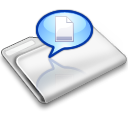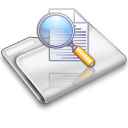Easy-Data Mediacenter 2014 Pictures&Audio2Video
Introduction
This is the new and improved standalone Pictures and Audio to Video part of EDM2013.
With this application you will be able to create nice video slideshows with audio and lots of cool effects.
176 Transition effects to choose from.
Supports most known audio formats.
Selectable output format.
Works over network.
100% Portable.
Install/Uninstall
Easy in use.
Lets take a look:
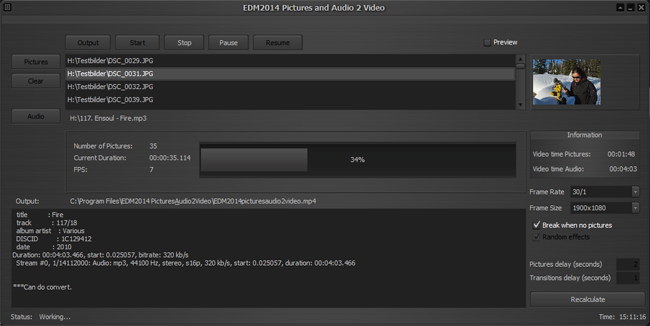
It may look a bit advanced in use, but it is actually wery easy to create a video. Just follow these steps:
1. Click on the Pictures button to select and add the pictures you want . (You can add pictures from different folders and also via network drives).
2. Click the Audio button to add the audio file you want to use.
3. Click the Output button to select where to save the new video, and to give it a name.
4. Click the Start button, and the video is created.
As default the Framerate is set to 30, and Framesize to 1900x1080 (HD). The Picture delay is set to be 2 seconds, and the transition delay is default set to 1 second. If you look at the Video time Pictures in the Information window at the right side you will see how long the video is going to be for the selected images. Changing the Picture delay, or the transition delay will alter the final video length. To see the new time you need to press the button Recalculate. If you cannot match the audio and video time exactly, the best is to have a tiny bit shorter audio file. Just play with the settings and you will soon enough find out what setting that works best for you.
As usual there is no main menu in the EDM2014 tools. Only popup menu. Rightclick anywhere inside the tool to show the menu.
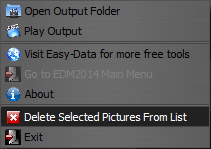
Well, thats it. There is really not much more to add. There will be an update shortly with a couple of new options, and language support.
Go ahead and have fun :-) You will find it under my download page.
All the tools from EDM2013 will be a part of the new EDM2014 but this time as standalone tools that is working together via EDM2014 main control program. Until everything is finished each part of the new EDM2014 will be released as standalone tools. .