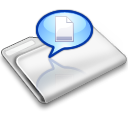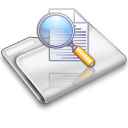Easy-Data Mediacenter 2014 Video
Introduction
This is the new and improved standalone video player part of EDM2013.
To give a quick answer to whats new: EVERYTHING!!!!!
The whole application is compleetely rewritten from scratch to make it as fast and reliable as possible. Even if my personal meaning is that the old version was fast enough for most users I have to look at what the media say and mean when they rate the mediaplayers thats available. The stupidity with rating players by cpu and ram usage in todays normal computer specs irritates me. When a normal computer has 3 gigs of ram who the hell cares if the mediaplayer uses between 50 and 200 mb ram? It is really not the way of telling whats the best player. The best player is the one that is easy to use, and that dont need any external codecs, plays most video formats, and finally looks pretty. Do you really care if the movie uses 1 or 4 seconds to start?
Anyway. Since i do write tools like this and the media dont have a clue on how to rate them I have to take those things in mind. So the new EDM2014 Video starts faster and uses less cpu and ram than most other mediaplayers available. The things i am pretty happy with is the much smoother gui in the new player. If you have both, try fullscreen/normal screen with both the old and the new one and you get an idea of what i am talking about.
So what do you get with EDM2014 Video?
Main features:
- Extremely fast loading.
- Play all well known video formats out of the box. No codecs needed.
- Subtitle support. Subtitle search. Auto unpack .rar and .ziped subtitle files.
- Low CPU and memory usage.
- Create single snapshots or snaps from the whole movie.
- Get indepht video info and decoder.
- Lots of adjustments options.
- Its completely freeware without any addware.
- Support drag and drop.
- Direct torrent search/download.
- Playlist supporting video, audio and pictures. Search support.
- VOB merger.
All the tools from EDM2013 will be a part of the new EDM2014 but this time as standalone tools that is working together via EDM2014 main control program. Until everything is finished each part of the new EDM2014 will be released as standalone tools. So, if you need to convert a file or any of the other options in EDM2013 that is still the tool to use. If you just need a reliable and fast video player, the EDM2014 Video is what you do want.
Lets take a closer look at what you get.

This is the main window.
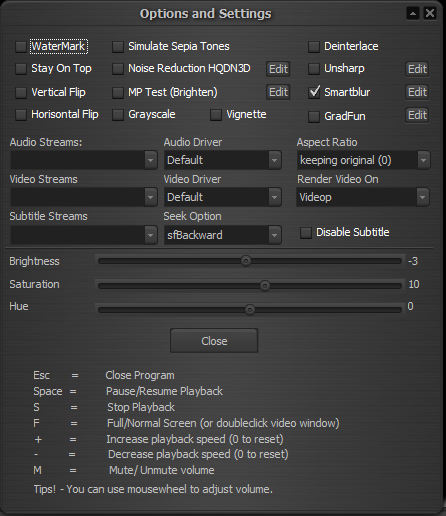
This is the Option window
For indepht filtering information please go here
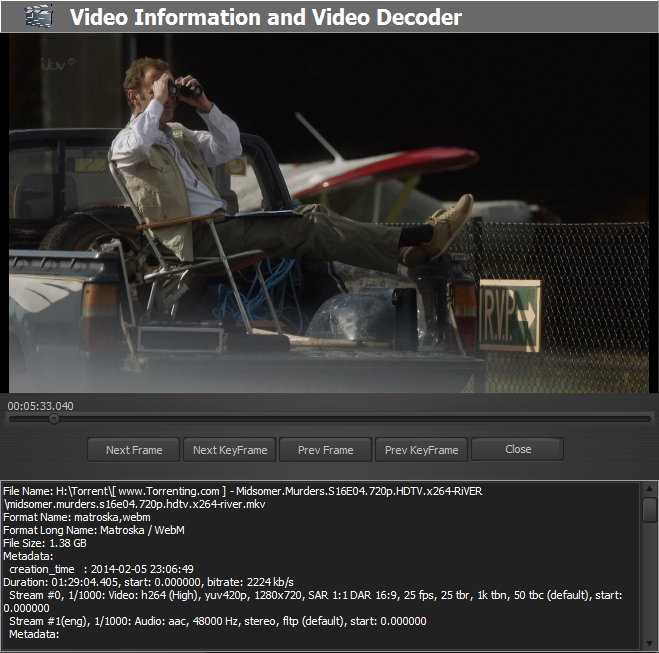
This is the Video information and decoder part.
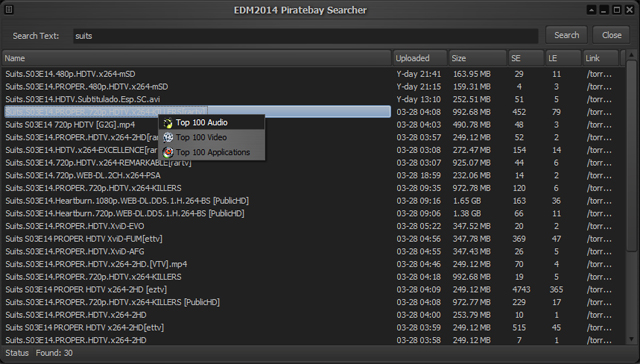
From the main popup menu you can search for torrents on the Piratebay site. (From v. 3.0.6) You can also see the top 100: Audio, Video or Application torrents on the site. Double clicking a search result takes you directly to the download page of the selected torrent. So there is no magic, just a nice tool to quick search and download. As far as i know EDM2014 Video is the only mediaplayer with this function.
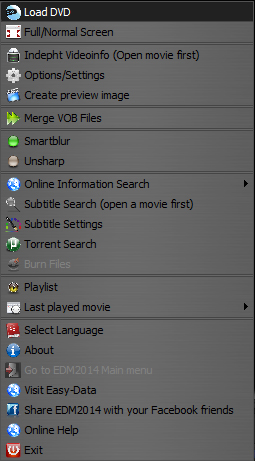
The main popup menu. I wont go into details on every menu item, but I will comment on some of them.
Regarding the Load DVD option in the popup menu. This does not actually playback a DVD the normal way. What this option does is to combine all the .VOB files in a DVD Video_TS directory. Just select the first .VOB file and EDM2014 Video does the rest. I know this sollution is somewhat crappy, but at least you get the option of playback all the .VOB files as one single file. Full DVD support will be added in the future.
If you see the Smartblur filter has a green dot infront, it means this filter is currently active. Gray means not active. This goes for the Smartblur and Unsharp filter. If you want to finetune the filters go to Options/Settings and select the Edit button for the filter you want to change.
The Subtitle search will try to find a suitable subtitle file from the net to the loaded movie. Select the language you want, and download the file. Once downloaded just drag and drop the file onto the player. EDM2014 Video will unpack the file, save it into the movie folder, and finally restart the movie with the subtitle loaded.
The Merge .VOB files menu item is another way of combining .VOB files into a single video file. Unlike the Open DVD menu item this tool creates and save a copy, while Open DVD just temporary combine the files. You will se there are two different options on how the combining is done. One uses ffmpeg, and save the output as a .mp4 file while the other just make a combined .VOB file. The reason for both options is that some players have trouble showing the correct lenght if you only combine the VOB files without changing format. You do have to try it out yourself. To activate the ffmpeg part of the tool you need to download a file. You will find it on our download page under the EDM2014 Video. Or just click here and make sure to read the readme.txt file for how to install.
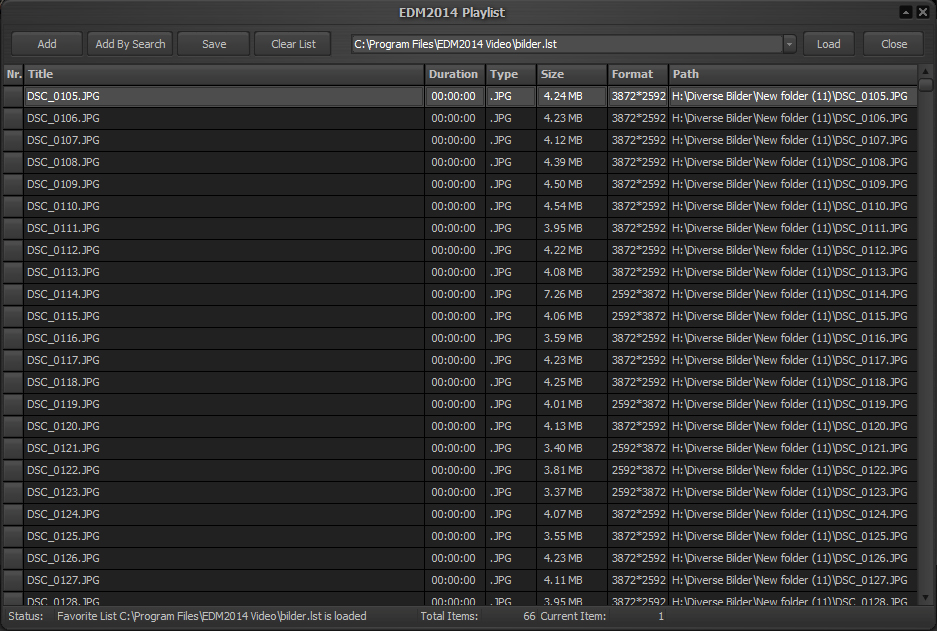
New in this player is the playlist option. With the playlist you can add videos, audio and picture files. It is pretty simple and straight forward to use. It also support drag/drop. The playlist was added in version 3.0.8, and was modified further in version 3.0.9.
In version 3.1.0. there was added a search engine to use with the playlist.
So, as you can see, this is a lightweight videoplayer that has one major task. To playback video files without any trouble or hazzle of any kind. And for those of you wondering... It does work perfectly every time!
This page will be updated with info about the new burner tool added to last version. 3.0.10.