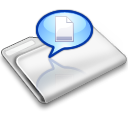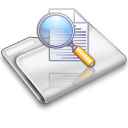Easy-Data Mediacenter 2014 Video Converter
Introduction
This is the new and improved standalone video converter part of EDM2014.
The converter is now both standalone, and will be a part of EDM2014 main program. This means that it starts much faster than before, and that in many cases converts files faster than before. The converter is changed a bit since last release and now shows data in a more readable way. There is also added support for drag/drop as well as the standard adding of files.
So what do you get with EDM2014 Video Converter?
Main features:
- Extremely fast loading.
- Converts all well known video formats out of the box. No codecs needed.
- Lots of adjustments options.
- Its completely freeware without any addware.
- Support drag and drop.
- Convert multiple files at once.
- Show output preview while converting (for all files)
All the tools from EDM2013 will be a part of the new EDM2014 but this time as standalone tools that is working together via EDM2014 main control program. Until everything is finished each part of the new EDM2014 will be released as standalone tools. So, if you need to work with a file or any of the other options in EDM2013 that is still the tool to use. If you just need a reliable and fast video converter, the EDM2014 Video Converter is what you do want.
Lets take a closer look at what you get.
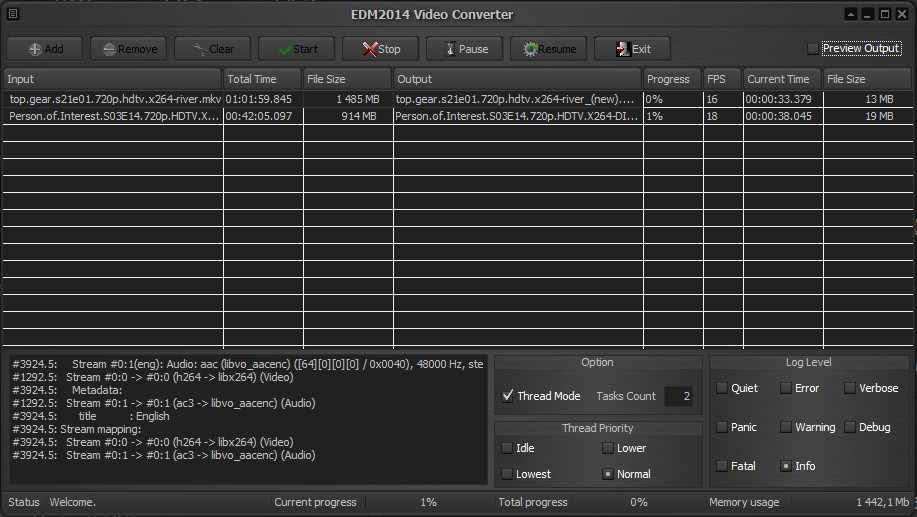
This is the main window.
NB! The Thread mode has no effect when converting a single file. But when converting lets say 4 files you can convert all of them at the same time by setting Thread mode active and set Task Count to 4.
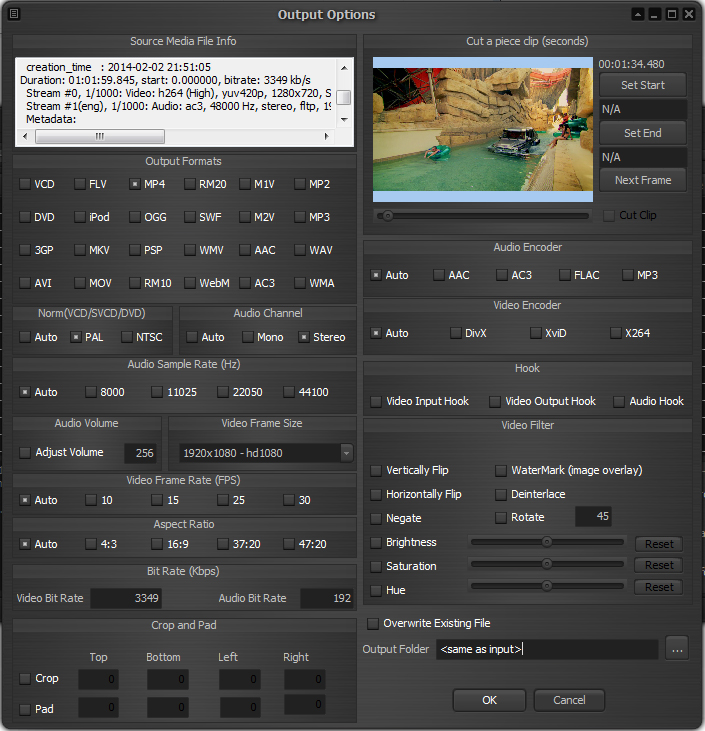
This is the Output Option window
NB! The watermark (image overlay) option is not quite finished yet and need some more work. It should be ready for the final release of EDM2014.
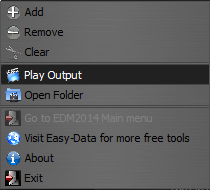
The main popup menu.
This is a easy to use, but still advanced video converter that is reliable and fast. So go ahead and try it out.