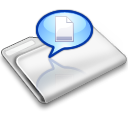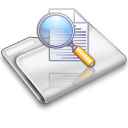The Codec Page
Most peoples do not really know much about codecs. The majority has not even heard the name codec. This is why i made this page.

What is a Codec
A codec is a device or computer program capable of encoding and/or decoding a digital data stream or signal. The word codec is a portmanteau (a blending of two or more words) of 'compressor-decompressor' or, more commonly, 'coder-decoder'.
Notice
This page was created when the first version of Easy-Data Mediaplayer was released reasoned EDM at that time needed external codecs to be able to playback video. The current version of Easy-Data Mediacenter does not need any such codecs and therefor is this page outdated in a way. Still i let it be as it is for peoples using players that need codecs to work. Windows mediaplayer is one example. And it can be quite confusing to select the right codec for your player, so i hope this page will help you get what you need. If you dont find what you are looking for i suggest you try out Easy-Data Mediacenter from our download pages. And your codec nightmare is gone for ever :-)
Where Can I Find Codecs (and what is the best codec pack)
Codec Pacs
To make life a bit easy some peoples have created codec pacs. The advantage of this is that you can download and install lots of codecs without bother to search and find every single codec you need. Private i use 2 codec packs. It is the K-Lite Mega Codec Pack and the Shark's Codec Pack. The first one reasoned it has both quicktime (.mov) and Real Player Alternative (.rm) codecs included. And also by the reason that this pack works generally great on most systems. The otherone, the Shark codec pack is something i have recently started to use. The main reason for this is that while developing the EDM i would like to get a codec system that peoples could understand and easely change the settings without the need of studying codecs for months.
The only codecpack i have found so far that makes it easy for ordinary computer users to adjust codec settings is the Shark pack. That is also why i have put that codec pack as the prefered pack to use with the player. We shal take a closer look at both packs later on this page.
Just remember that most of the codec packs mentioned here can be directly downloaded from inside the player. (under main menu)
My absolute favorite page when it comes to downloading and finding codecs is Free-codecs.com. On this site you will find almost all codecs available today. It is updated frequently and is runned by peoples that know their stuff. This site should be your first stop when looking for a codec.
If you have Windows 7 as operating system i strongly suggest that you take a look at the following page:
http://shark007.net/win7codecs.html
The Shark codec pack is not as massive as the K-Lite Mega pack, but it has a very good application for setting up the codecs. (see picture below)
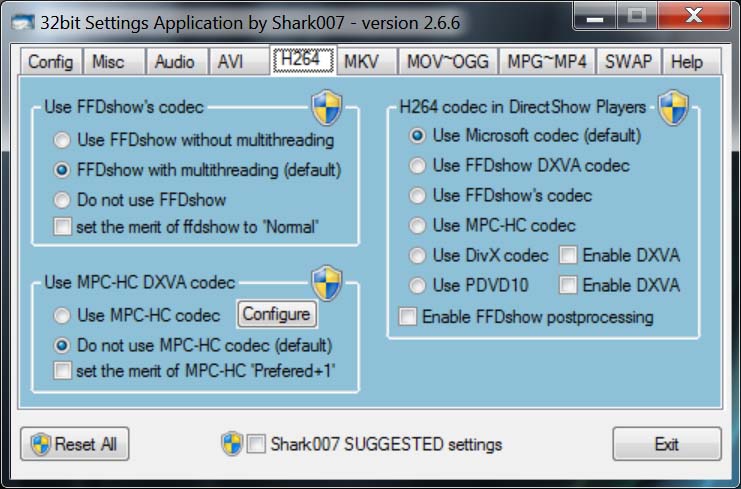
The Settings application for the Shark Codec Pack.
There is one very important note to this tool. It has to be started in Administrator mode to let you change any settings. To do this just rightclick on the programs icon and select Run as administrator. After you have applied the settings you want go to the Misc tab and select Save all settings.
The use of it is quite simple. Lets say you have a .avi movie that wont show up right. Ok, then start the Shark settings application (remember to start as administrator. Then go to the AVI tab, try selecting another codec than the one currently selected and save. If it still wont play you can go back and try the third option. Much of th settings are pretty self explaining. If you are completely new to this i suggest checking the Shark007 SUGGESTED Settings. (remember to save).
If none of the settings you try work, you can send me an email and i will try to help.
The K-Lite Mega Codec Pack
This is one of the biggest codec packs, and it should really be enough with this pack alone. The reason for suggesting the Shark codec pack is just that it has this wonderfull settings tool that none of the others have. It can be pretty hard to navigate through the settings of the K-Lite, and therefor it may not be suitable to newcommers. Anyway, install it first, then second the Shark pack. I know there will be a lot of peoples disagreeing with me in these choises, but again, this is just my suggestion. I do not say it is the only possible way. It is just my recomondation to new users.
How to change codec merit
Each codec has 'merit' (priority). This value determines which codec will be used to decode a certain media file. If more than one codec on your system are able to do the job, the codec with the highest merit gets it.
You will ned to download a free tool to manage the merit settings. One of them is RadLight Filter manager, and it is downloadable from here.
Download Links
Codec Information Sites